Directory List & Print
Freeware and Pro Version for Windows
Directory List & Print Pro is a software for Windows and enables to list and print folder and directory contents in a most simplest way. Furthermore, the file and folder lists can be formatted, filtered and saved to several file formats as well as be further processed: listed files can be deleted / moved / copied / copied including original creation date. The list of files and folders can be opened directly in Microsoft Office Word™ and Excel™ and in OpenOffice Writer and Calc. It can also be saved as a TEXT file, PDF file, HTML and XML table. By copying to the clipboard the list can also be exported into almost every other program.
Numerous functions and filter possibilities allow to create simply and fast your requested folder listings, eg. lists of MP3 audio files, video files, documents (including meta tags like Exif, IPTC, audio and video tags, document information, thumbnails) and output them in many different output formats.
Directory List & Print Pro is also a very helpful tool for computer forensics.
The Most Important Functions Of Directory List & Print Pro At A Glance
List And Print Folders And Subfolders
Directory List & Print enables to list, print and export quickly and easily all files in a folder, including subfolders if needed. Directory List & Print can be added to the Windows Explorer context menu in order to directly list the selected directory content and structure.
Output File Lists Including Metadata
Directory List & Print can extract more than 100 meta tags from image files (Exif / IPTC), audio and video files as well as from most documents and PDFs and display information such as title, artist, album, length of song, recording date, picture format, picture size, camera settings, author, number of pages, creation date or date taken, file size, GPS data with corresponding Google Maps link and much more.
Filter File And Directory Listings
Numerous filter options allow to create the individually needed file list with the desired information. These include, among others, filter by file name, file type, file size, path, date, file attributes and many more.
Output Formats
Directory List & Print Pro enables to open the created file list directly in Microsoft Word™ and Excel™ as well as in OpenOffice Writer and Calc or output the data as TEXT file, PDF, HTML and XML table. Excel and Calc files can also contain thumbnails of pictures and videos. In addition, Excel files can be created without Excel installed.
Copy, Move Or Delete Files Directly
The files of the once created directory listings can directly be copied, moved or even deleted. Directory List & Print Pro enables to copy or move files keeping the file creation date.
Some Examples Of Possible File Lists
- HTML table in order show various Pro features
- XML file in order to show various Pro features
- Excel table for download in order to present numerous Pro features
(The example of the Excel table works only in the languages German and English) - MP3 example listing as HTML, PDF, Excel, XML, Text (Tabulator separated)
Free Download Of Trial Version
Download Directory List & Print now. The free version (Freeware) includes the basic features to list and print folder and directory contents and the Pro version (Shareware) comes with valuable interesting additional filter features, formatting options and output possibilities.
What Our Customers Say About Directory List & Print
“WOW! The functionality you added to Directory List & Print is outstanding. Before the enhancement you were only able to publish just the file extension. Now Directory List & Print Pro compares the Extension to the Type Confirmed (the actual file type embedded the file itself) to determine if type of file has been changed (a technique used to hide files from Windows)! This and the Excel Hyperlinking Output make a great tool for forensics.”
S. Robert Radus, CPA CFE, PI, http://www.actforensic.com
“This latest update is superb – I am delighted with all the extra facilities. In particular the EXIF Image Data is brilliant for my photography needs. Congratulations to you and all your colleagues on a job well done.”
Mel Smethurst, Great Britain
“Hi. I never understood why it was easier to print a directory in DOS than Windows. Thank you for the slick program ‘Directory List & Print’. Cheers”
Tom Mathers, Canada
“Thank you so much for your help. This is a really great program. Worth purchase price twice as I was in middle of project and needed a directory listing yesterday. Again thanks!!
Ray Eldridge, USA
“Hi, I just needed to print a list of files and couldn’t make Windows 7 perform. A quick web search got me to your utility and it worked GREAT. Thanks much, you’ve saved me from much frustration.”
Jacques Vandenbroek, USA
“Hello, I have just downloaded and used your ‘Directory List and Print’ which is a wonderful time saver. The application was easy to download and to use. Anybody else who has thousands of files will find this program invaluable. I have 12,000 jpegs, the filenames of which I have re-captioned, and put in numerous directories. To have done this in DOS would have been a day’s work, but ‘Directory List and Print’ has done it within half-an-hour, so thank you for this invaluable program. I will recommend it to others whom I know.”
Paul Fletcher, USA
“With your program, I just view things in time order with file types and sizes, then hit ‘print!’. Simple, and very smart. Thank you for making life easier!”
Bob Taylor, USA
“Thanks VERY much for the update. Directory List & Print Pro is one of my favorite and most useful utilities. It works flawlessly and I would not want to be without it. Again, a big thank-you.”
Gord MacSwain, Canada
“A great tool is getting even better. Again hats off to your team.”
Kumar Nepa, India

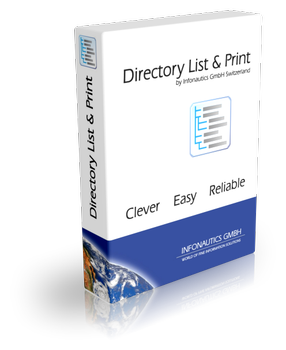
 German
German French
French





